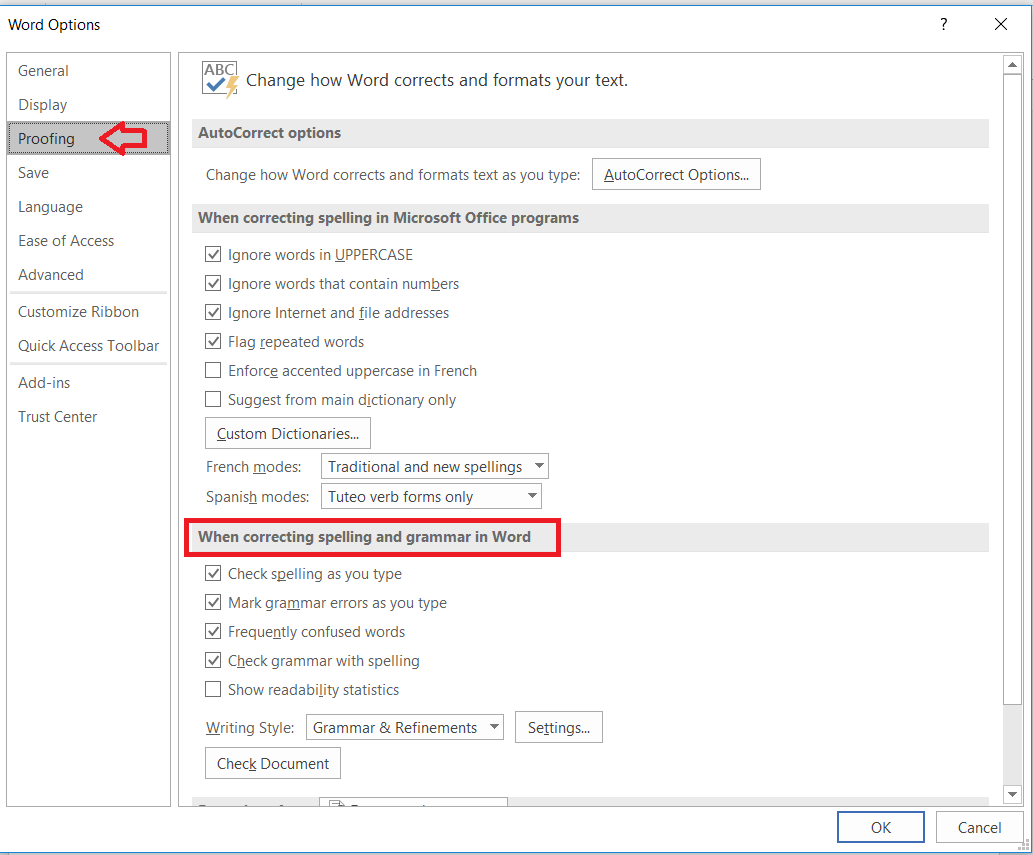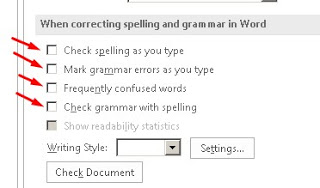Langkah menghilangkan Spelling Check (garis merah atau hijau) pada MS Word 2016, 2013, 2010, 2007, 2003
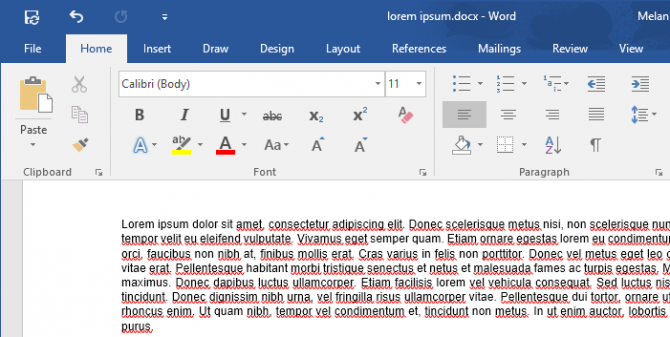
1. Buka toolbar “Customize Quick Acces Toolbar”
2. Pilih menu “More Commands“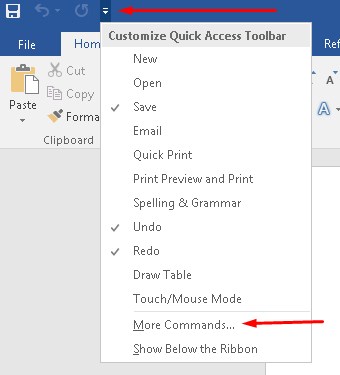
3. Akan terbuka jendela baru “Word Options”
4. Cari menu “Proofing“, lalu klik.
5. Selanjutnya cari sub menu “When correcting spelling and grammar in Word“.
6. Hilangkan semua ceklis pada:
– Check spelling as you type
– Mark grammar errors as you type
– Frequently confused word
– Check grammar when spellling
Sekian. Semoga Bermanfaat